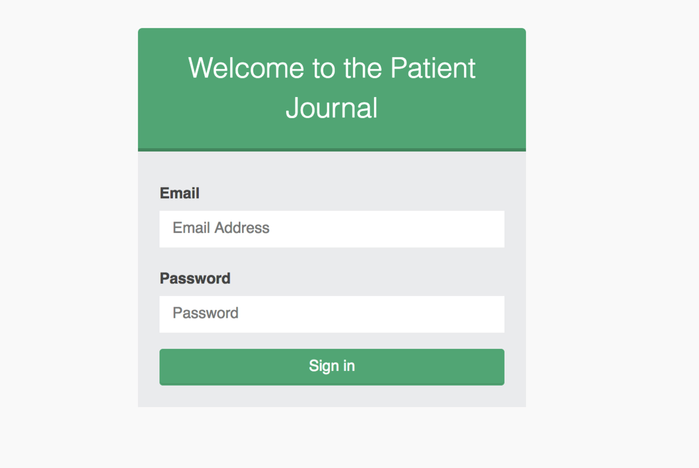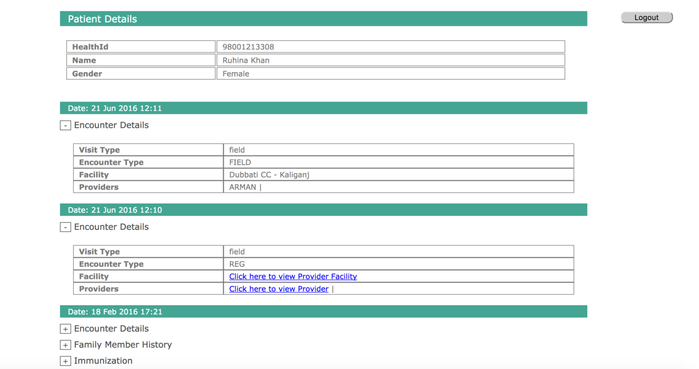Patient Journal
Patient Journal
Patient Journal enables a patient to view his/her medical records entered. All information which is captured electronically and synced to the central HIE system is available. In addition to this, a patient will be able to view the records irrespective of the confidentiality levels setup in the system.
In order for a patient to view his/her information, he/she should be granted access to the system. The patient is required to follow a registration method specified by DGHS, after which a user account will be created for the patient to use. For more information on how to configure a user can be seen here.
Patient Journal User flows.
- In a browser open the patient journal url eg : http://pjtest.dghs.gov.bd/login
- The email and password is obtained after registering the user. Refer this for configuring a user. Once registered, the patient will be able to login to Patient Journal System.
- Once logged in the patient will be able to view the information entered by a Clinical provider (doctor, nurse, chws etc).
, multiple selections available,